Work Order List
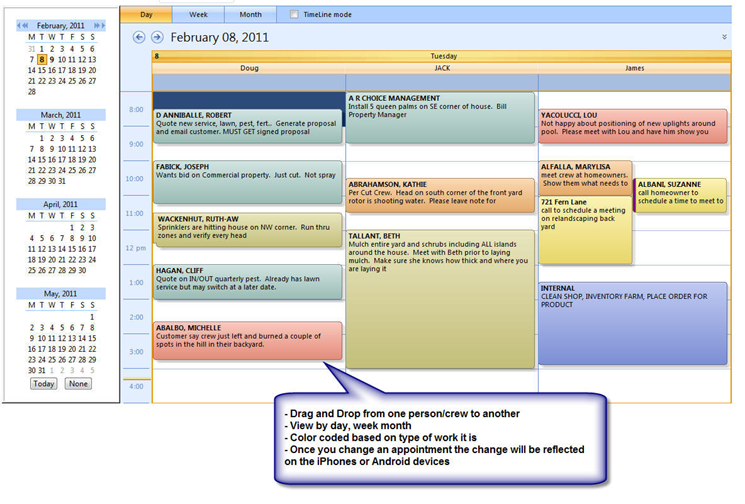
Capabilities
|
|
View/Create tasks on the PC or iPhone and Android |
|
|
Easily track work orders by department or person |
|
|
Visually see if a work order is past due |
|
|
Easily drill down and route work orders by person, zip, type, or zone |
|
|
Create recurring work orders. Great for PM's and more! |
|
|
Routes and service techs can create task right from their PDA! |
|
|
Upon completing a task an email notification can be sent to the customer |
|
|
You can complete a task and bill it directly into QuickBooks |
|
|
Every completed task is saved in customer history billed or unbilled |
|
|
Drag and drop work orders, view by day, week or month |
Task Entry
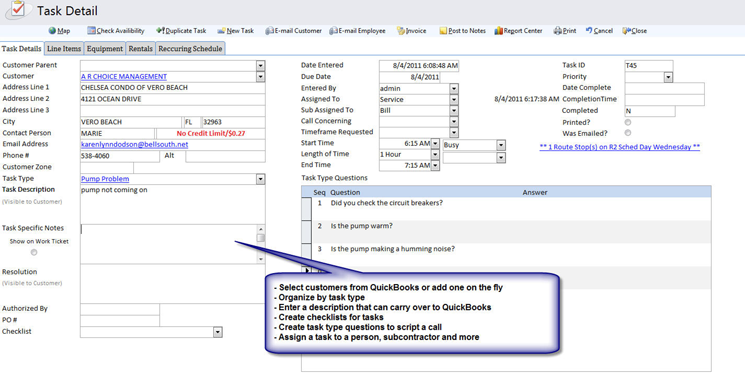
Task Entry Capabilities
|
|
Assign a task/work order to a person or to a department |
|
|
Customer color coded by our ranking system |
|
|
Check schedule availability to see when someone will be in that area |
|
|
Easily create a map and driving directions to this location |
|
|
Script call by type to ensure the person answering the phone can get as much information as possible |
|
|
See how many times customer has called on this same issue |
|
|
Enter task specific notes to chronical everything that happened on the call |
|
|
If created to a person with a PDA/Smartphone task will show on their device |
|
|
Upon completion task can be emailed to customer |
|
|
Create tasks to manage outside vendors like subcontractors and more |