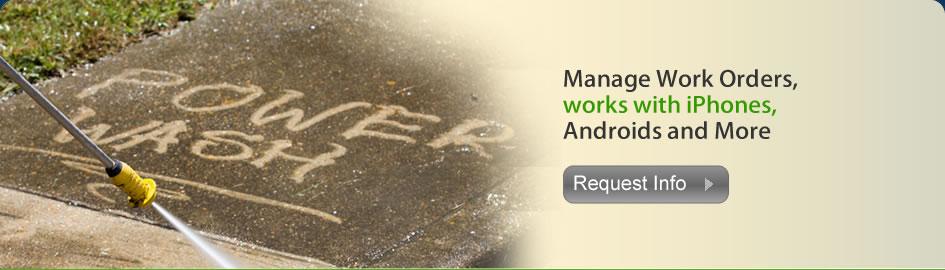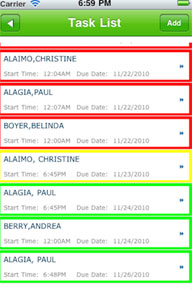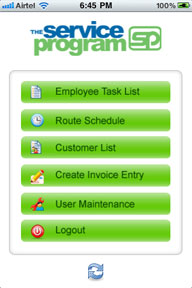QUICKBOOKS POWER/PRESSURE WASHING SOFTWARE |
|
The Service Program seamlessly interfaces with
QuickBooks. This means any work orders entered in The
Service Program or on PDA devices, such as iPhones or
Androids, will seamlessly post into QuickBooks as an invoice
under the customers account. When a customer pays you
all you have to do is enter the payment directly into
QuickBooks like you do right now! Additionally, any
customers or items entered into QuickBooks will post over to
The Service Program!
The following are some of the items
that The Service Program can help you record, track,
manage and report to your residential and commercial
customers, if appropriate:
- Enter Customers once in The Service Program
or in QuickBooks and it seamlessly will update
the other program.
- When a customer calls you can open a work
ticket in The Service Program then it will
seamlessly go to a PDA. Once closed it posts as
an invoice in QuickBooks where you can print it
out.
- Continue to receive payments in QuickBooks
and do your other normal accounting functions.
The Service Program does all the other little
tasks that QuickBooks doesn't do.
- Create recurring work orders for PM's or
recurring visits and things
- Schedule when services need to be performed
with our drag and drop calendar
- Create routes for services that need to be
performed on a certain frequency like weekly,
biweekly, monthly, etc
- Track when your guys arrive and depart a
location
- Email notify a customer/property manager
when work is complete
- Profile your customers by creating 20 custom
fields to your liking. You can then export
the list for marketing and use popular email
newsletter systems like www.contantcontact.com
- Create Quotes for customer and leads that
are not QuickBooks customers. Email the
quote right out of The Service Program to your
lead!
- Create custom service contract templates and
track which service contracts are up for renewal
and when
- Track customer specific equipment
- Track subcontractors as well. If you
need to dispatch a subcontractor or you are
awaiting parts from a supplier for a job The
Service Program gives you an easy way to track
them as well as notify you when things fall
behind schedule
- Track inventory in multiple locations like
vans, warehouses, etc. Inventory will then
tie right back into QuickBooks!
|
 |
 |
 |
|
Service Call Scheduling |
Past Due/Recurring Work Orders |
PDA's |
|
Watch Video |
Watch Video |
|
| |
|
|
| We now support 2-Way Google
Calendar integration! |
 |
Watch Video |
| |
|
|
 |
 |
 |
|
Routing |
Route Tickets |
Route Mapping |
|
Watch Video |
Watch Video |
Watch Video |
| |
|
|
 |
 |
 |
|
Inventory |
Customer Detail |
Monthly Billing |
|
Watch Video |
Watch Video |
Watch Video |
| |
|
|
 |
 |
 |
|
Service Contracts |
Ticket Analysis |
Leads/Quotes |
|
Watch Video |
Watch Video |
Watch Video |
| |
|
|
Below are
some Screen Shots of our iPhone and Android Version
|
| |
|
|
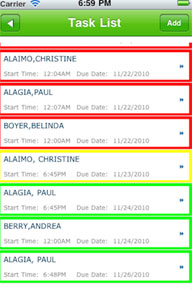 |
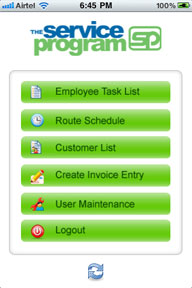 |
 |
| Create, View and Complete Work
Orders |
Create Invoices, View Customer
Info, sync remotely |
Run a route, create route
tickets, record what was done at a stop |
|
|
 |
| |
| |
| |
|
|


The Service Program is a QuickBooks add-on that can help you manage contacts, track leads, schedule appointments, plan routes, generate estimates, manage equipment rentals, track materials and equipment, produce invoices in the field, manage multiple inventory locations, create reports and
fulfill service contracts. The Service Program also works with handheld personal digital assistants (PDAs), so it's mobile, just like your business. |
|
| |
 |
 |
|