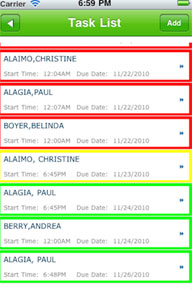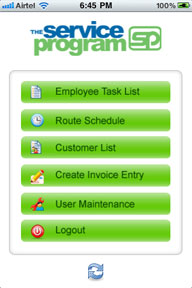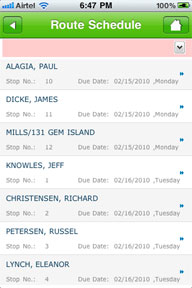PEST CONTROL
SOFTWARE |
|
With its seamless integration with QuickBooks, its
compatibility with handheld (pocket) computers and
smartphones such as iPhones and Android devices, and its many
functional features, The Service Program is the optimal
software solution for your pest control business.
Especially when it’s also one of the most affordable
solutions on the market.
Following are some of the pest control and maintenance tasks
that The Service Program can help you record, track and
manage and report to your residential and commercial
customers, if appropriate:
|
|
|
- Track Chemicals used onsite including reg
numbers, labels, etc.
- Track REI, application rate, dilution rate
and more
- Outdoor, perimeter and indoor treatments
- Record Wind Speed and Wind Direction and
temperature (if applicable)
- Record Target Pest
- Track any traps set. Create a task to
retrieve them in the future.
- Record whether or not the customer has paid
or not
- Track Types of Service (yearly, quarterly,
monthly, emergency)
- All this information can be printed on a
work ticket and/or entered on a PDA
- PDA's can even signature capture and print
in the field!
Additional Information
- Enter Customers once in The Service Program
or in QuickBooks and it seamlessly will update
the other program.
- When a customer calls you can open a work
ticket in The Service Program then it will
seamlessly go to a PDA. Once closed it posts as
an invoice in QuickBooks where you can print it
out.
- Continue to receive payments in QuickBooks
and do your other normal accounting functions.
The Service Program does all the other little
tasks that QuickBooks doesn't do.
- Generate analysis: target pests, types of
calls, performance by route, etc
- Schedule when services need to be performed
on any frequency
- Keep track of services performed per visit
- Record time of day and weather conditions
- Track when parts are used off a truck with
inventory
- Track assets assigned to crews
- Maintain route schedules for crews
- Track route profitability
- Track issues from the main warehouse to each
crew member (chemicals, traps, etc.)
- Create routes for various sprays, seasonal
routes, etc.
 |
 |
 |
|
Service Call Scheduling |
Past Due/Recurring Work Orders |
PDA's |
|
Watch Video |
Watch Video |
|
| |
|
|
| We now support 2-Way Google
Calendar integration! |
 |
Watch Video |
| |
|
|
 |
 |
 |
|
Routing |
Route Tickets |
Route Mapping |
|
Watch Video |
Watch Video |
Watch Video |
| |
|
|
 |
 |
 |
|
Inventory |
Customer Detail |
Monthly Billing |
|
Watch Video |
Watch Video |
Watch Video |
| |
|
|
 |
 |
|
|
Service Contracts |
Ticket Analysis
|
|
|
Watch Video |
Watch Video |
|
| |
|
|
| |
|
|
| Below are some
Screen Shots of our iPhone and Android Version |
| |
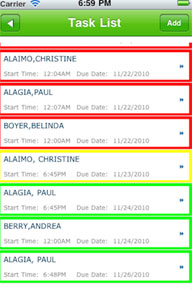 |
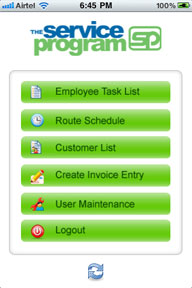 |
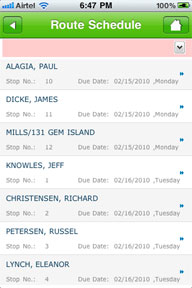 |
| View open work orders, create
new ones and complete existing ones |
Create an Invoice, view customer
info, etc |
View your Route Schedule.
Create a route ticket when you get to a location.
Enter chems used. |
|
 |
| |
| |
|
|


Did you Know?
By using PDA's your route techs will be able to enter
information in the PDA and print while in the field?
Additionally, when the tech syncs his/her PDA you can email
the results to the customer! |
|
|
 |
 |
|